300x250
Player.cs
using System;
using System.Collections;
using System.Collections.Generic;
using UnityEngine;
using UnityEngine.Events;
public class Player : MonoBehaviour
{
public float moveSpeed;
private Coroutine moveRoutine;
public UnityAction<Vector2Int, Vector2Int> onDecideTargetTile;
private void Update()
{
// 마우스 왼쪽버튼 클릭시
if (Input.GetMouseButtonDown(0))
{
// 마우스 클릭시 좌표를 인게임 좌표로 변환하여 mousePos 변수에 저장
Vector3 mousePos = Camera.main.ScreenToWorldPoint(Input.mousePosition);
// z값은 사용을 안하므로 x, y 값만 저장후 Move
int targetPosX = (int)Math.Truncate(mousePos.x);
int targetPosY = (int)Math.Truncate(mousePos.y);
int currentPosX = (int)Math.Round(this.transform.position.x);
int currentPosY = (int)Math.Round(this.transform.position.y);
Vector2Int curPos = new Vector2Int(currentPosX, currentPosY);
Vector2Int targetPos = new Vector2Int(targetPosX, targetPosY);
Debug.LogFormat("curPos : {0}, targetPos : {1}", curPos, targetPos);
this.onDecideTargetTile(curPos, targetPos);
}
}
// 플레이어 이동 스크립트
// 매개변수 pathList를 입력받아 경로 단위로 움직입니다.
public void Move(List<Vector3> pathList)
{
if (this.moveRoutine != null)
this.StopCoroutine(moveRoutine);
moveRoutine = this.StartCoroutine(this.MoveRoutine(pathList));
}
private IEnumerator MoveRoutine(List<Vector3> pathList)
{
int pathCount = pathList.Count;
for (int index = 1; index < pathList.Count; index++)
{
if (pathCount < 1)
break;
while (true)
{
// dir(방향) = 타겟방향 - 플레이어 현재 위치
var dir = pathList[index] - this.transform.position;
this.transform.Translate(dir.normalized * this.moveSpeed * Time.deltaTime);
// 타겟위치와 현재위치의 거리차이가 0.1이하가 될시 while문 빠져나옵니다
var distance = dir.magnitude;
if (distance <= 0.1f)
break;
yield return null;
}
}
// move루틴 끝났으므로 null로 초기화
this.moveRoutine = null;
}
}Main.cs
using System;
using System.Collections;
using System.Collections.Generic;
using UnityEngine;
using UnityEngine.Events;
public class Main : MonoBehaviour
{
private MapManager mapManager;
private Player player;
void Start()
{
this.player = GameObject.FindObjectOfType<Player>();
this.mapManager = GameObject.FindObjectOfType<MapManager>();
this.player.onDecideTargetTile = (startPos, targetPos) =>
{
this.mapManager.PathFinding(startPos, targetPos);
this.player.Move(this.mapManager.PathList);
};
}
}
MapManager.cs
using System.Collections;
using System.Collections.Generic;
using UnityEngine;
public class MapManager : MonoBehaviour
{
public class Node
{
public Node(bool _isWall, int _x, int _y) { isWall = _isWall; x = _x; y = _y; }
public bool isWall;
public Node ParentNode;
// G : 시작으로부터 이동했던 거리, H : |가로|+|세로| 장애물 무시하여 목표까지의 거리, F : G + H
public int x, y, G, H;
public int F { get { return G + H; } }
}
private GridLayout gridMap;
int sizeX, sizeY;
Node[,] NodeArray;
Node StartNode, TargetNode, CurNode;
List<Node> OpenList, ClosedList;
public Vector2Int bottomLeft, topRight;
private List<Node> FinalNodeList;
public bool allowDiagonal, dontCrossCorner;
public List<Vector3> PathList
{
get; private set;
}
private void Start()
{
this.gridMap = GameObject.Find("GridMap").GetComponent<GridLayout>();
this.PathList = new List<Vector3>();
}
public void PathFinding(Vector2Int startPos, Vector2Int targetPos)
{
this.PathList.Clear();
// 캡크기 설정
// NodeArray의 크기 정해주고, isWall, x, y 대입
sizeX = topRight.x - bottomLeft.x + 1;
sizeY = topRight.y - bottomLeft.y + 1;
NodeArray = new Node[sizeX, sizeY];
// 장애물 감지
// 맵에 Layer가 Wall인 태그를 가진 오브젝트가 있는지 검사하고 있을시 지나갈수없는 통로로 설정한다.
for (int i = 0; i < sizeX; i++)
{
for (int j = 0; j < sizeY; j++)
{
bool isWall = false;
foreach (Collider2D col in Physics2D.OverlapCircleAll(new Vector2(i + bottomLeft.x + 0.5f, j + bottomLeft.y + 0.5f), 0.4f))
{
if (col.gameObject.layer == LayerMask.NameToLayer("Wall")) isWall = true;
}
NodeArray[i, j] = new Node(isWall, i + bottomLeft.x, j + bottomLeft.y);
}
}
// 시작과 끝 노드, 열린리스트와 닫힌리스트, 마지막리스트 초기화
StartNode = NodeArray[startPos.x - bottomLeft.x, startPos.y - bottomLeft.y];
TargetNode = NodeArray[targetPos.x - bottomLeft.x, targetPos.y - bottomLeft.y];
OpenList = new List<Node>() { StartNode };
ClosedList = new List<Node>();
FinalNodeList = new List<Node>();
while (OpenList.Count > 0)
{
// 열린리스트 중 가장 F가 작고 F가 같다면 H가 작은 걸 현재노드로 하고 열린리스트에서 닫힌리스트로 옮기기
CurNode = OpenList[0];
for (int i = 1; i < OpenList.Count; i++)
if (OpenList[i].F <= CurNode.F && OpenList[i].H < CurNode.H) CurNode = OpenList[i];
OpenList.Remove(CurNode);
ClosedList.Add(CurNode);
// 마지막
if (CurNode == TargetNode)
{
Node TargetCurNode = TargetNode;
while (TargetCurNode != StartNode)
{
FinalNodeList.Add(TargetCurNode);
TargetCurNode = TargetCurNode.ParentNode;
}
FinalNodeList.Add(StartNode);
FinalNodeList.Reverse();
for (int i = 0; i < FinalNodeList.Count; i++)
{
//print(i + "번째는 " + FinalNodeList[i].x + ", " + FinalNodeList[i].y);
Vector3 path = new Vector3(FinalNodeList[i].x, FinalNodeList[i].y, 0);
this.PathList.Add(path);
}
return;
}
// ↗↖↙↘
if (allowDiagonal)
{
OpenListAdd(CurNode.x + 1, CurNode.y + 1);
OpenListAdd(CurNode.x - 1, CurNode.y + 1);
OpenListAdd(CurNode.x - 1, CurNode.y - 1);
OpenListAdd(CurNode.x + 1, CurNode.y - 1);
}
// ↑ → ↓ ←
OpenListAdd(CurNode.x, CurNode.y + 1);
OpenListAdd(CurNode.x + 1, CurNode.y);
OpenListAdd(CurNode.x, CurNode.y - 1);
OpenListAdd(CurNode.x - 1, CurNode.y);
}
}
void OpenListAdd(int checkX, int checkY)
{
// 상하좌우 범위를 벗어나지 않고, 벽이 아니면서, 닫힌리스트에 없다면
if (checkX >= bottomLeft.x && checkX < topRight.x + 1 && checkY >= bottomLeft.y && checkY < topRight.y + 1 && !NodeArray[checkX - bottomLeft.x, checkY - bottomLeft.y].isWall && !ClosedList.Contains(NodeArray[checkX - bottomLeft.x, checkY - bottomLeft.y]))
{
// 대각선 허용시, 벽 사이로 통과 안됨
if (allowDiagonal) if (NodeArray[CurNode.x - bottomLeft.x, checkY - bottomLeft.y].isWall && NodeArray[checkX - bottomLeft.x, CurNode.y - bottomLeft.y].isWall) return;
// 코너를 가로질러 가지 않을시, 이동 중에 수직수평 장애물이 있으면 안됨
if (dontCrossCorner) if (NodeArray[CurNode.x - bottomLeft.x, checkY - bottomLeft.y].isWall || NodeArray[checkX - bottomLeft.x, CurNode.y - bottomLeft.y].isWall) return;
// 이웃노드에 넣고, 직선은 10, 대각선은 14비용
Node NeighborNode = NodeArray[checkX - bottomLeft.x, checkY - bottomLeft.y];
int MoveCost = CurNode.G + (CurNode.x - checkX == 0 || CurNode.y - checkY == 0 ? 10 : 14);
// 이동비용이 이웃노드G보다 작거나 또는 열린리스트에 이웃노드가 없다면 G, H, ParentNode를 설정 후 열린리스트에 추가
if (MoveCost < NeighborNode.G || !OpenList.Contains(NeighborNode))
{
NeighborNode.G = MoveCost;
NeighborNode.H = (Mathf.Abs(NeighborNode.x - TargetNode.x) + Mathf.Abs(NeighborNode.y - TargetNode.y)) * 10;
NeighborNode.ParentNode = CurNode;
OpenList.Add(NeighborNode);
}
}
}
void OnDrawGizmos()
{
if (FinalNodeList == null)
return;
if (FinalNodeList.Count != 0)
{
for (int i = 0; i < FinalNodeList.Count - 1; i++)
{
Gizmos.DrawLine(new Vector2(FinalNodeList[i].x + 0.5f, FinalNodeList[i].y + 0.5f), new Vector2(FinalNodeList[i + 1].x + 0.5f, FinalNodeList[i + 1].y + 0.5f));
}
}
}
}
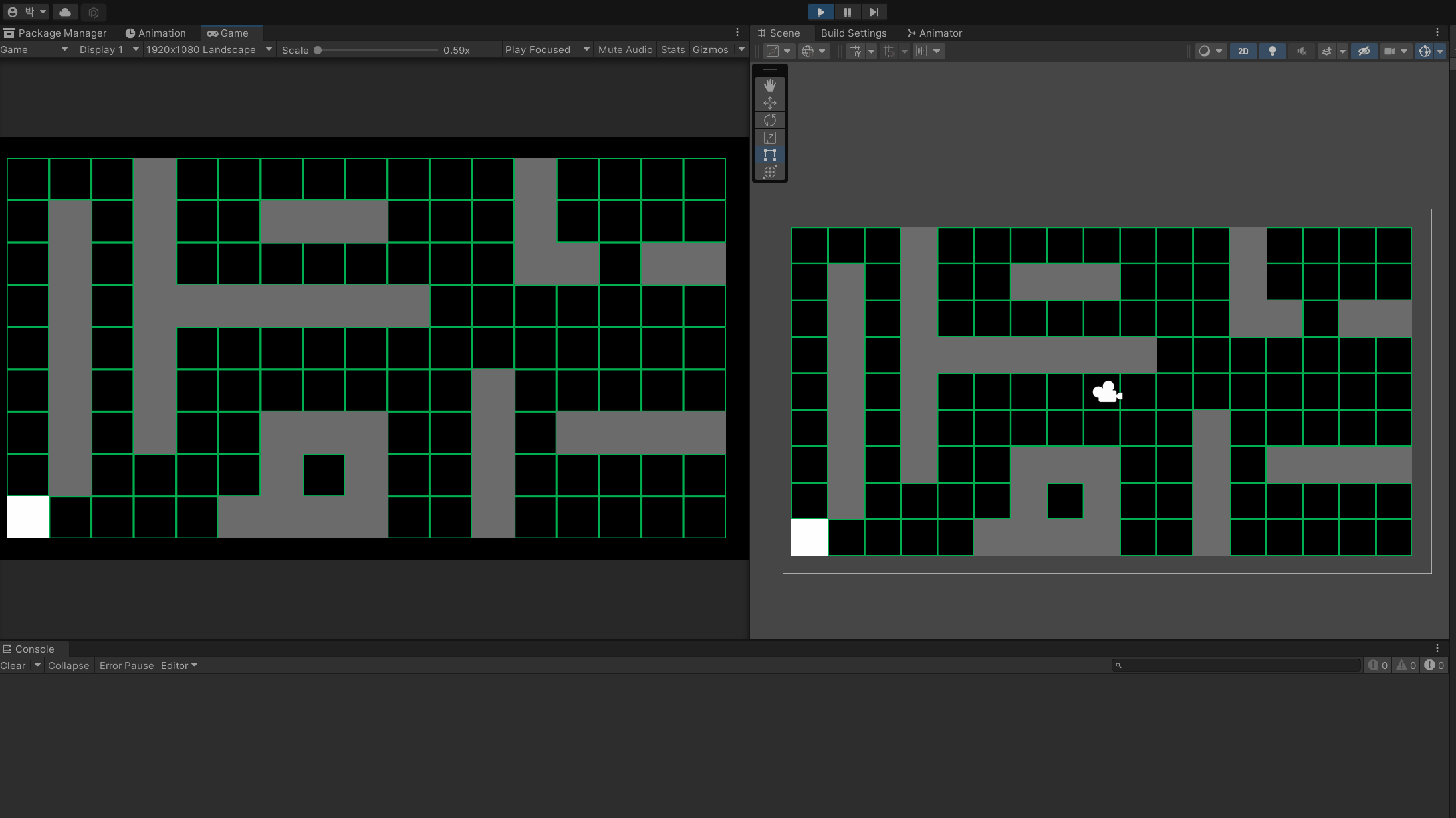
출처
고라니 유니티2D: 2D 타일맵을 위한 A* 길찾기 알고리즘 (goraniunity2d.blogspot.com)
300x250
'[개인공부] > Unity' 카테고리의 다른 글
| [Unity] Admob 테스트 (8) | 2022.10.31 |
|---|---|
| [Unity 2D] Flappy Bird (ML-Agents 2.0) 적용 해보기 (0) | 2022.08.29 |
| [Unity 2D] error CS0122: 'EBrushMenuItemOrder' is inaccessible due to its protection level (0) | 2022.08.11 |
| [Unity 2D] 캐릭터 마우스 이동 및 체력바 구현하기 (0) | 2022.08.08 |
| [Unity UI] 스킬버튼 구현하기 (4) | 2022.08.07 |