300x250
ML Agents로 더욱 매력적인 게임 개발 | Unity
간단한 플래피 버드 게임에 ML-Agents 2.0를 적용해봤어요.
using UnityEngine;
using UnityEngine.Events;
using Unity.MLAgents;
using Unity.MLAgents.Sensors;
using Unity.MLAgents.Actuators;
using System;
public class BirdAgentTest : Agent
{
private Rigidbody2D rBody;
public float jumpForce;
public UnityAction onDie;
public UnityAction<int> onSetLevel;
EnvironmentParameters m_ResetParams;
private int isJump;
void Start()
{
this.rBody = this.GetComponent<Rigidbody2D>();
}
public void Init()
{
//this.jumpCoolTimeRoutine = null;
int level = Convert.ToInt32(this.m_ResetParams.GetWithDefault("wall_height", 0));
this.onSetLevel(level);
}
public override void OnEpisodeBegin()
{
Init();
}
public override void Initialize()
{
this.m_ResetParams = Academy.Instance.EnvironmentParameters;
}
public override void CollectObservations(VectorSensor sensor)
{
// 관찰
sensor.AddObservation(this.transform.localPosition.y); // 내위치 1
}
public override void OnActionReceived(ActionBuffers actions)
{
//행동, 보상
var discreteActions = actions.DiscreteActions;
int isJump = discreteActions[0];
if (this.transform.localPosition.y <= -5.0f || this.transform.localPosition.y >= 5.6f)
{
this.Die();
}
if (isJump == 1)
{
this.Jump();
isJump = 0;
}
AddReward(0.1f);
}
public override void Heuristic(in ActionBuffers actionsOut)
{
var discreteActions = actionsOut.DiscreteActions;
if (Input.GetKey(KeyCode.Space))
{
discreteActions[0] = 1;
}
else
{
discreteActions[0] = 0;
}
this.onSetLevel(0);
}
private void Jump()
{
this.rBody.velocity = Vector3.up * this.jumpForce;
}
private void Die()
{
AddReward(-1f);
this.onDie();
EndEpisode();
}
private void OnTriggerEnter2D(Collider2D collision)
{
this.Die();
}
}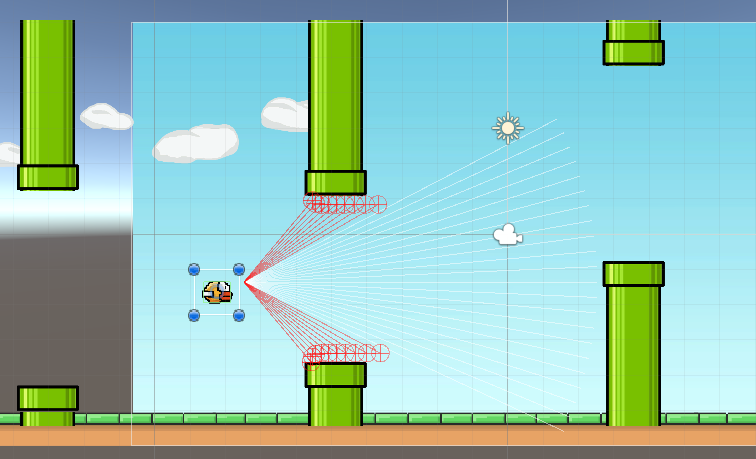
에이전트에겐 this.transform.localPosition.y 즉 자신의 y값과
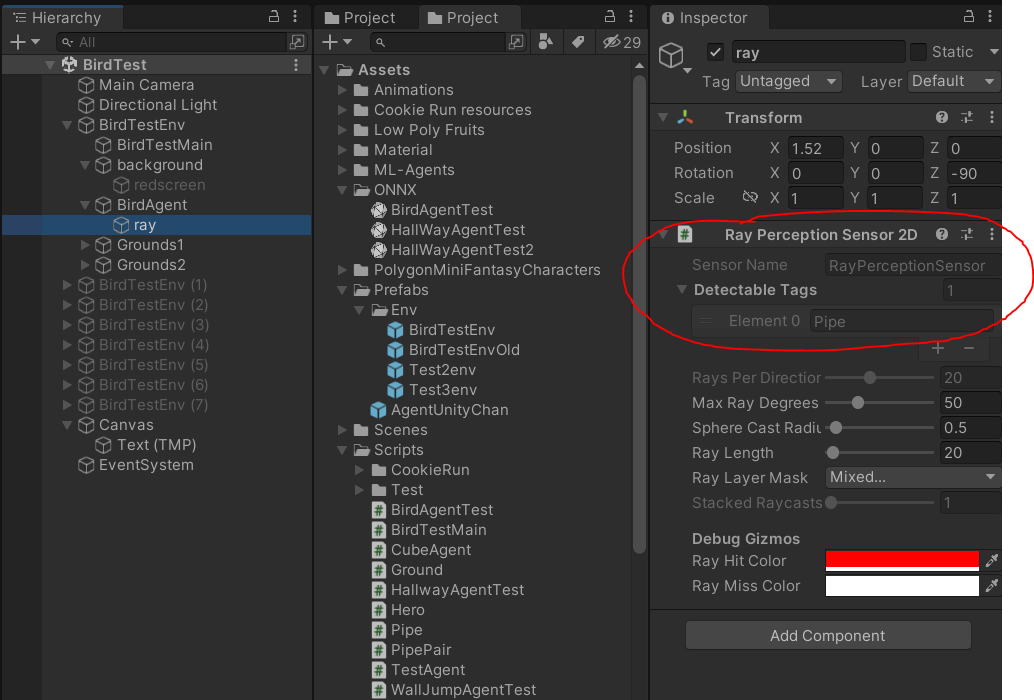
움직이는 파이프 들에 레이를 통해서 감지할수있는 박스콜라이더를 달아 주었고 태그를 Pipe로 입력해줘서 최대한 파이프에 충돌을 안하며 생존할 수 있도록 학습시켰어요.
에이전트는 Jump 메소드만을 사용할 수 있어서 점프타이밍만 조절하면서 생존하는 기능이기 때문에 비교적 쉽게 학습이 된 거 같아요.
아래는 총 100만 회 학습시켰고 단계별로 난이도를 조절해가며 학습시켜 봤어요.
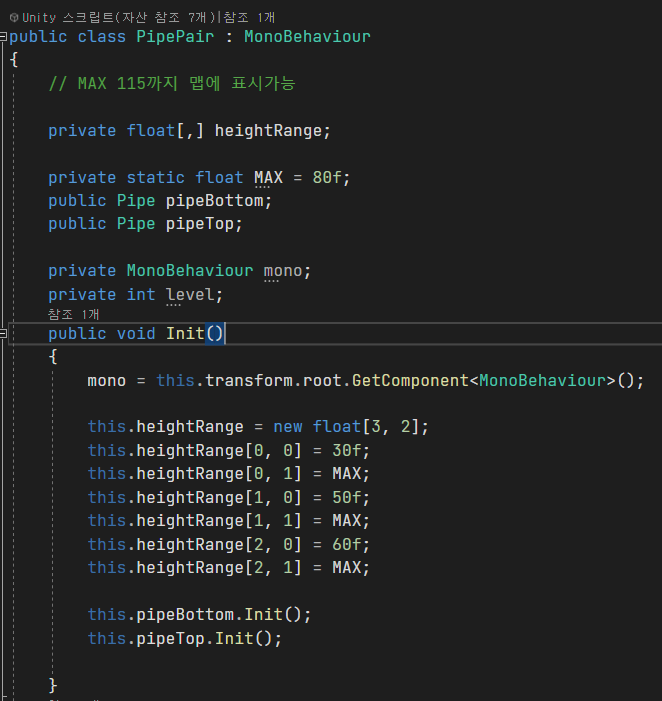
난이도를 조정하는 부분인데 처음에는 위아래 파이프 간격이 넓다가 점점 간격이 좁아지는 형식으로 학습시키는 코드에요.
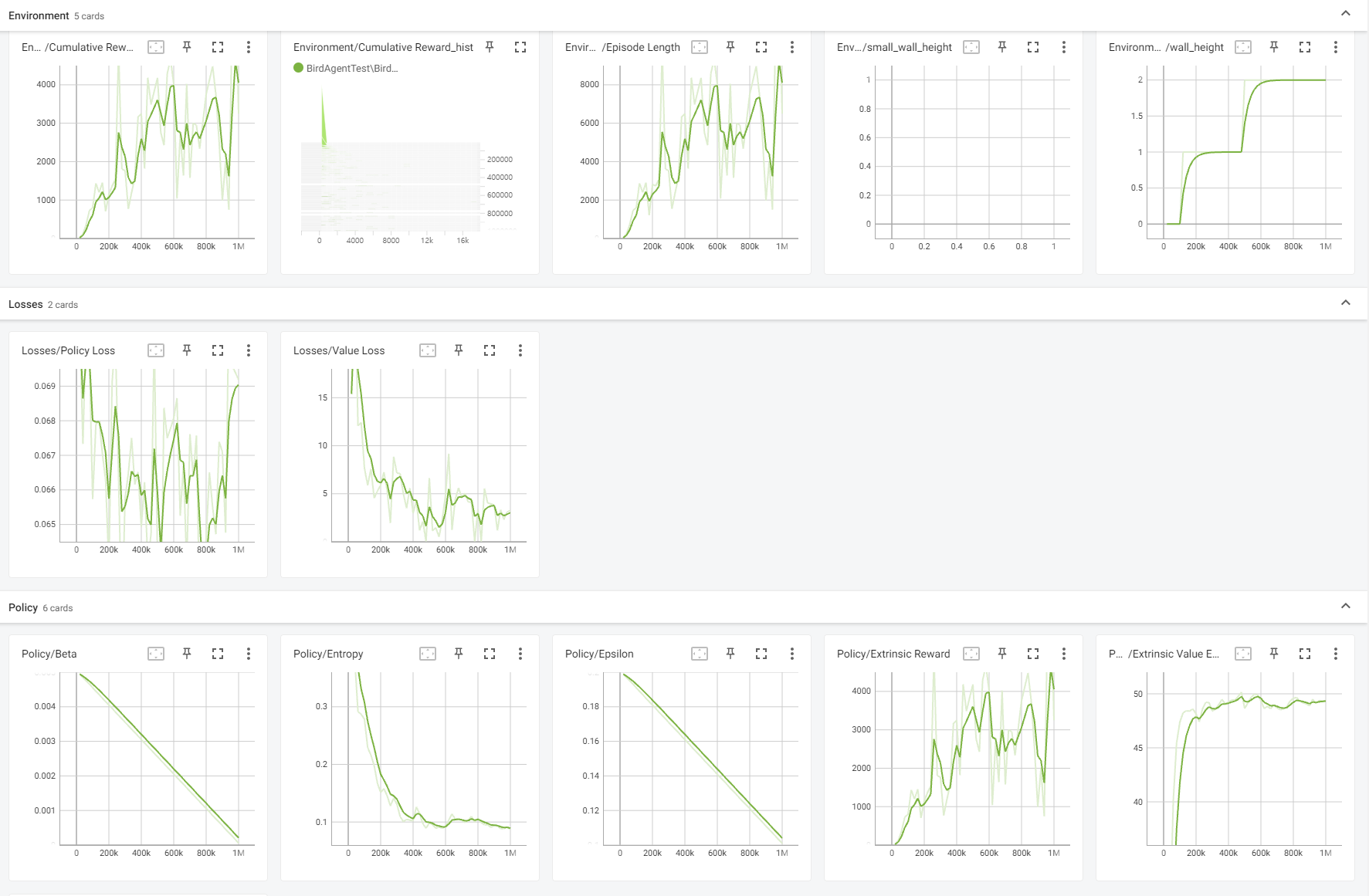
BirdAgentTest.yaml
behaviors:
BirdAgentTest:
trainer_type: ppo
hyperparameters:
batch_size: 128
buffer_size: 2048
learning_rate: 0.0003
beta: 0.005
epsilon: 0.2
lambd: 0.95
num_epoch: 3
learning_rate_schedule: linear
network_settings:
normalize: false
hidden_units: 256
num_layers: 2
vis_encode_type: simple
reward_signals:
extrinsic:
gamma: 0.99
strength: 1.0
keep_checkpoints: 5
max_steps: 1000000
time_horizon: 128
summary_freq: 20000
environment_parameters:
wall_height:
curriculum:
- name: Lesson0 # The '-' is important as this is a list
completion_criteria:
measure: progress
behavior: BirdAgentTest
signal_smoothing: true
min_lesson_length: 100
threshold: 0.1
value: 0.0
- name: Lesson1 # This is the start of the second lesson
completion_criteria:
measure: progress
behavior: BirdAgentTest
signal_smoothing: true
min_lesson_length: 100
threshold: 0.3
value: 1.0
- name: Lesson2
completion_criteria:
measure: progress
behavior: BirdAgentTest
signal_smoothing: true
min_lesson_length: 100
threshold: 0.5
value: 2.0300x250
'[개인공부] > Unity' 카테고리의 다른 글
| [Unity] Cloud저장 에러 (2) | 2022.11.02 |
|---|---|
| [Unity] Admob 테스트 (6) | 2022.10.31 |
| [Unity 2D] Player 이동 (A*, 에이스타알고리즘 적용) - 작성중 (0) | 2022.08.14 |
| [Unity 2D] error CS0122: 'EBrushMenuItemOrder' is inaccessible due to its protection level (0) | 2022.08.11 |
| [Unity 2D] 캐릭터 마우스 이동 및 체력바 구현하기 (0) | 2022.08.08 |